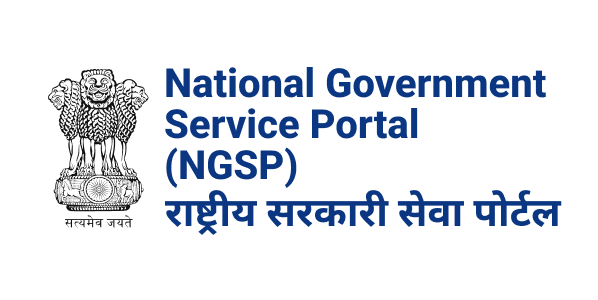Frequently Asked Questions
FAQs
General
The NITI Aayog Resource Pool Portal is designed to streamline and optimize the recruitment process by automating candidate management and simplifying essential recruitment activities.
NITI Aayog stands for “National Institution for Transforming India”.
Follow these simple steps to get started: –
- Step 1: – Create an Account. Click Here
- Step 2: – Complete your Profile. Click Here
- Step 3: – Get Notifications for Interview. Click Here
You can find basic information about NITI Aayog and the Resource Pool Portal by clicking on the “About Us” dropdown provided at the top of the homepage.
NITI Aayog hires for the roles of Young Professional (YP), Consultant Grade 1, Consultant Grade 2,
and Senior Consultant.
For detailed information about the positions:
- Visit the homepage of Resource Pool Portal by clicking on the provided URL https://workforbharat.niti.gov.in
. - Click on the “Positions” dropdown provided at the top of the page.
There are various divisions in NITI Aayog such as Agriculture, Infrastructure, Health, Women & Child
Development and many more.
For detailed division information click on the Division Menu on the homepage.
Yes, you can. Simply click on the “JOIN NITI AAYOG” button. You will be redirected to the registration page of the Resource Pool Portal.
Yes, you will find the links to their social media platforms like linkedIn, Youtube, Instagram, Facebook, What’s App, etc… on the homepage of the Resource Pool Portal.
FAQs
Registration
For registration, follow the steps as mentioned below:
Step 1: Click on the “Register now” button on the home page.
Step 2: Fill the mandatory registration details such as name, email, mobile number, and date of birth.
Step 3: Also, set a secure password.
Step 4: Then, click on the “Register” button.
Step 5: You will receive an OTP on your registered Email id and the mobile number.
Step 6: Enter the OTPs received on your Email and mobile number.
Step 7: After entering the OTP click on the “Verify” button.
On performing all the above steps you will be registered to the portal.
As a first time user, you will click on the url (https://workforbharat.niti.gov.in) to visit the Resource Pool Portal. A homepage/landing page will open. You will see the “JOIN NITI AAYOG” button on the top right corner of the page. Click on the “JOIN NITI AAYOG” button to perform the registration process.
No, you have to manually fill the registration details with a unique email id and mobile number.
Yes, there is a specific format for setting your password. There should be:
- At least one letter (Either capital letter or Small letter)
- At least one capital letter
- At least one number
- At least 8 characters
- At least one special character (@ # $ % ^ & + =)
FAQs
Candidate Login
You will require the registered email id and password to login to the portal.
Follow the steps below to login to the portal: –
- As a registered user, you will click on the url (www.workforbharat.niti.gov.in) to visit the Resource
Pool Portal. - A homepage/landing page will open.
- You will see the “Login” button on the top right corner of the page.
- You will see a login screen to enter your registered email id and password.
- Click “Login”.
You are successfully logged in to the system.
To retrieve your password, follow the steps below: –
Step 1: – Click on the “Forgot Password” hyperlink.
Step 2: – Enter your email id.
Step 3: – Click on the “Get OTP” button.
Step 4: – You will receive an OTP on your registered email id.
Step 5: – Enter the OTP and click on the verify button.
Step 6: – You will receive a temporary password on your registered email id.
Step 7: – Enter the temporary password and click on the “Login” button.
Step 8: – You will be directed to the password reset page.
Step 9: – Enter your new password (not temporary).
Step 10: – Click on the “Update Password” button.
Password reset successful. Now you can login with your new password.
Yes, you can reset your password using the “Forgot Password” option. To do this follow the steps
below: –
Step 1: Click on the “Forgot Password” hyperlink.
Step 2: Enter your email id.
Step 3: Click on the “Get OTP” button.
Step 4: You will receive an OTP on your registered email id.
Step 5: Enter the OTP and click on the verify button.
Step 6: You will receive a temporary password on your registered email id.
Step 7: Enter the temporary password and click on the “Login” button.
Step 8: You will be directed to the password reset page.
Step 9: Enter your new password (not temporary).
Step 10: Click on the “Update Password” button.
You will receive the OTP on your registered email id as provided during the registration process.
No, your email Id is unique and hence cannot be retrieved.
FAQs
Application Process
You need to fill the personal details, preferences, education details, experience, attach required
documents, and other mandatory details for creating a new profile.
First of all, you have to register yourself on the portal. After registration you will login to the portal. As a first time user, you will be directed to the profile creation page.
Now, follow the steps below to create the profile: –
Step 1: – Fill the personal details.
Step 2: – Fill the preference details.
Step 3: – Fill the education details.
Step 4: – Fill the experience details.
Step 5: – Attach necessary documents.
Step 6: – Submit the profile.
The candidate profile will be created in the system.
You can check the profile status only after profile submission.
Candidates can get real-time updates on the progress of their application from application submission, shortlisting, interview scheduling to final selection and joining based on the selected preferences.
The maximum count for selection of the area of interest (domain) is 5.
No, there is no bar on selecting the positions.
It is mandatory to add the education details of class 10th and 12th for all the divisions and positions.
No, you cannot apply to any position postings without creating your profile. Also, just after creating the profile your profile will be visible to the recruiters.
You need to submit any identification document like Aadhaar/PAN card/Driving license/Passport.
You need to attach Passport Size Photograph, Signature, Detailed Resume, Latest Salary Slip, and Address Proof as mandatory documents.
The shortlisting list includes all candidates who have submitted their profiles by the 5th of every month at 5:30 PM. Submissions received after 5:30 PM on the 5th will not be considered for that month’s shortlisting cycle.
Yes, you can always update your profile with limited data modification facility.
Mentioned below are the points that specify what details can be updated and what cannot be.
Can be Modified:
- You can add Education Details, Experience Details, and attach new Documents but cannot
delete them. - Personal/Other Details can be modified.
- Mobile Number, Present & Permanent Address, Photo, Resume, Salary Slip, and Signature can be modified.
Cannot be Modified:
- Preferences cannot be changed or added after profile submission.
Follow the steps to edit your profile: –
Step 1: – Login to the system.
Step 2: – On the dashboard, click on the “Edit Profile” button.
Step 3: – Edit the required details under each section and click on the “Submit Profile” button to save and submit the updates.
The edits made to your profile will be saved and updated on your profile.
FAQs
Current Opportunities & Notifications
All the current position opportunities/position openings will be displayed on your dashboard with respect to different divisions and positions.
You can get all the notifications in your mail box, interview section, offer letter section, and you will also receive notifications through SMS and Email for the hiring progress of your Position application.
No, you cannot apply against the position openings displayed on the dashboard; it is just for the information of the overall position opportunities for various divisions and positions at NITI Aayog.
Instead you can apply and submit your profile by filling the desired preferences of divisions and positions. After the profile submission, your profile will be considered for further hiring/shortlisting scrutiny from the Resource Pool.
FAQs
Interview Updates
The details about all the upcoming and previous interviews will be displayed in the “Interviews” section on the portal.
You can get all the notifications in your mail box, interview section, offer letter section, and you will also receive notifications through SMS and Email for the hiring progress of your position application.
Yes, you can always view the details about your previous interviews in the “Interview” section.
FAQs
Offer Letter Updates
You will receive a mail in the mail box, also email and SMS notifications of the offer letters.
Yes, you can both accept and reject the offer.
After accepting the offer, you will receive an Email notifications for the documents verification. The joining process will be processed further based on the verification.
FAQs
Others
Position preference refers to the selection of multiple divisions and positions by the candidates for the position during the profile creation. Candidates can choose from a predefined list. The portal also supports saving multiple selections.
The software supports 2 languages i.e. English and Hindi.